How To Make A Blog to Z Blog - Pun Intended
Writing a blog becomes a fun activity choice for those who can do it and know even the most basic principle of how to start a blog. Do you know how hard it is when you are asked to write something for a minimum of 900 words when you are more fond of doing everything using a TV remote or a tomahawk?
If you want to read the quite long intro, unlock the line paragraphs by sharing it. To yourself is fine.
[sociallocker]
The more popular example is, remember that Bart Simpson always had to write different things on the chalk board in each episode as a punishment?
So, for those who say that writing is light work ... it's true. The pen is lightweight, the keyboard is also light, but it will feel heavy if one of the three basic elements is weak: brain - translator - interpretation embodiment - motoric.
The brain to reason and find what ideas to write. Yeah, you can copy it from here and there, but Google is smarter than you for that job. We'll argue about it later. The translator here is not a translator in the literal sense but translates what the brain means to be something understood by ... The interpreter will subsequently concoct a successfully translated idea into an article written by the motoric part, in this case ... our hand.
Jason Becker and Stephen Hawking? I know, but if you're as smart as you think you are, you will not be here reading this stupid writing, right? But, if you really are? Please notice me senpai!
[/sociallocker]
If you have all that, let's get started! If not, let's start even sooner!
How To Start A Blog
This is what we will cover here:
- Where to Start A Blog. <-- fun part. :)
- What and how to start writing.
- When NOT to write. <-- so-so part. :|
- Monetize Our Blog. << yes, we can.
- SEO and SEM. <-- boring part :(
- Choices of Blog Client/Apps. <-- euphoria! :D
Currently, I have some accounts on different blogs. Each has its own purpose and niche (topic/theme). Except for this one, because digressingme.cool is where I collect my ideas and then share them on different subdomains. When we're talking about blogs, here are the names that are most notably mentioned (I only list those we can monetize):
- Wix
- WordPress
- Blogger
- Tumblr
- Medium
- Patreon
Also, read about Best Website Builder.
Wix
We can see Wix commercial almost everywhere on the internet. Is it really that simple? Yes and no. Building the web in Wix is fun, and you will have so much "Wow effect" in one package. If it's not on the advertisement, people will think you've mastered all the codes and scripts. But, it's not really practical (just like Square Space) that according to me is an overkill. But, if you want to get a stunning website like its commercial says, you can give it a try.
Wordpress
You might have realized already that I'm using Wordpress for most of my website, and I have good reasons for that. Tons of Wordpress themes to pick (and counting) and limitless possibilities using plugins are two of those reasons. With Wordpress, you can both write and read what other Wordpress blogger wrote.
Blogger
Blogger is quite unique. It has difficulty levels according to your needs. It's not as sleek and user-friendly as WordPress and Wix. But all you have to worry is what you will write on it once you get your layout set. I can say that it's a one-time setup (kinda).
Tumblr
If Wix is too fancy and Blogger is too edgy for you, my best bet is Tumblr will suits you the most. It's also a CMS (Content Management System) like both Wordpress and Blogger, but its "coolness" depends on what you will put in the layout. Well, most of them do, but you'll see what I mean even when you're not registered yet.
Medium
This is the most elegant of all. Its minimalistic approach and constant design from one page to another makes anything you put in it looks just great. Unlike the rest of the blog, it's not only depending on the community but more to the reader.
Patreon
Even though Patreon is not a blog specialist, but no one says that you can't use it as a blog. Like Medium, Patreon also relies on the "patron". We will discuss this in a moment.
Those are the most popular blogging platforms. If you think you want to start right away instead of reading the rest of this article, you can follow the guide here (turn on the Google Translate there).
What To Write
What to write is all up to you, no one is telling you what to write or not. Well, maybe some conditions will gain a broader scope of readers. You can either write to please yourself or please other. But, why not both? There are different approaches to start writing. Let me give you a way that never been suggested anywhere else, maybe because it would be stupid (?)
Ok, let's try this! Go to your internet browser search bar and think of something you like then type. Don't press enter, you'll leave this page if you do, duh! Let's type "chocolate".
This is what I got:
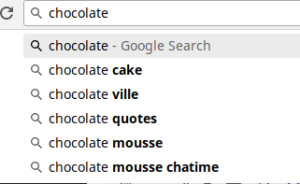
Then we got instant topics to write about. This is the fun part, just keep writing. We will get to the boring and irritating part soon.
If you are a Chromebook user, you can get the extension that gives you ideas of what to write next. Just type blog on Chrome Web Store search bar.
When NOT To Write
Simple, don't write when you feel not like it and don't write something you do not comprehend. Keeping your follower aware of your existence is good. But too many notifications to badly written articles will cost you the loss of your followers.
I'm still working on it myself. I just can't hold my hand when the idea hits me. That's why I spread my contents to other subdomains, to make sure everyone get their cup of tea regularly other than getting random feeds.
Monetize Your Blog
In addition to earnings offline from buyers who are enamored of your blog, you can also get additional from advertisers. They will pay for a certain number of impressions in a certain duration as well. But who wants to constantly monitor a website to make sure its ads are live? This will only end with a debate between the advertiser and you as a publisher. Inconvenient!
My advice is to use the services of an advertising agency. And use a high reputation like Google and Amazon. The results of their calculations and systems are real, although the division is not as large as the others. Because, if you use a non-reputable advertising agency, your turn will end in a dispute with the advertising agency.
Also, read: Cheating AdSenseThe Blogging Platform I mentioned above can use AdSense except for Medium and Patreon. Medium and Patreon use a subscription system. So you will get money from the customers of your writing. Awesome! It feels like being the monthly magazine publisher that the readers are waiting for.
In addition to getting money from customers (Patreon called it with the term Patron), you can also give rates like pay per view. Which means you will get extra money from the patron who wants access to your locked masterpiece.
SEO and SEM
I have written completely about SEM, SEO, and AdSense here.Choices of Blog Clients/Apps
You already have a cool website that contains a super cool blog and is lived by interesting ads. And now what? Do you want something that was your hobby turned to be your prisoner?For that, you need an app that lets you write anywhere and anytime.
Here's the list:
Those three blogging apps make it possible for me to copy an article from one blog to another.So, what do you think? Ready to make your first blog?PS: See that button down there? That's how Patreon make me a dime.
Comments
Post a Comment